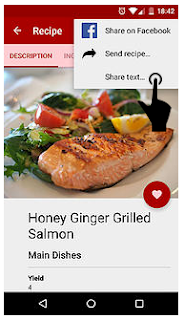With my CookBox you can easily share your recipes with your friends.
To share a recipe go the recipe screen and press the share option in the action bar at the top of the screen. You have three options:
- Share on Facebook
- Send recipe...
- Share text...
Share on Facebook
When you share on Facebook you use the share dialog to share a recipe with your friends. You need the offical Facebook app installed to select this option.
After you press "Share on Facebook", you can tell my CookBox whether you cooked, tasted or wrote the recipe.
Select an option and press "share".
The share dialog shows up. You can use the share dialog to tag friends, places and finally post your recipe.
The post appears in your timeline and your friends can press on it to import and read your recipe.
This will allow you to spread your delicious creations!
Friends that have imported the recipe just have to cook it, take a picture and share their version. Food is tastier when shared with friends!
Friends that have imported the recipe just have to cook it, take a picture and share their version. Food is tastier when shared with friends!
Send a Recipe
You can send a recipe via mail, Bluetooth, etc...
If you choose to send the recipe via email, my CookBox creates a recipe file and attaches it to an email.
Insert a recipient and send the email.
When your friend receives the email,
he can press on the attachment to open the recipe with my CookBox and import it in his cookbook.
This is an easy and fast way to exchange recipes with friends!